FSET
Structure Editor Series
FModel JSON Schema Editor
No more writing raw schema by hand, no programming tooling required

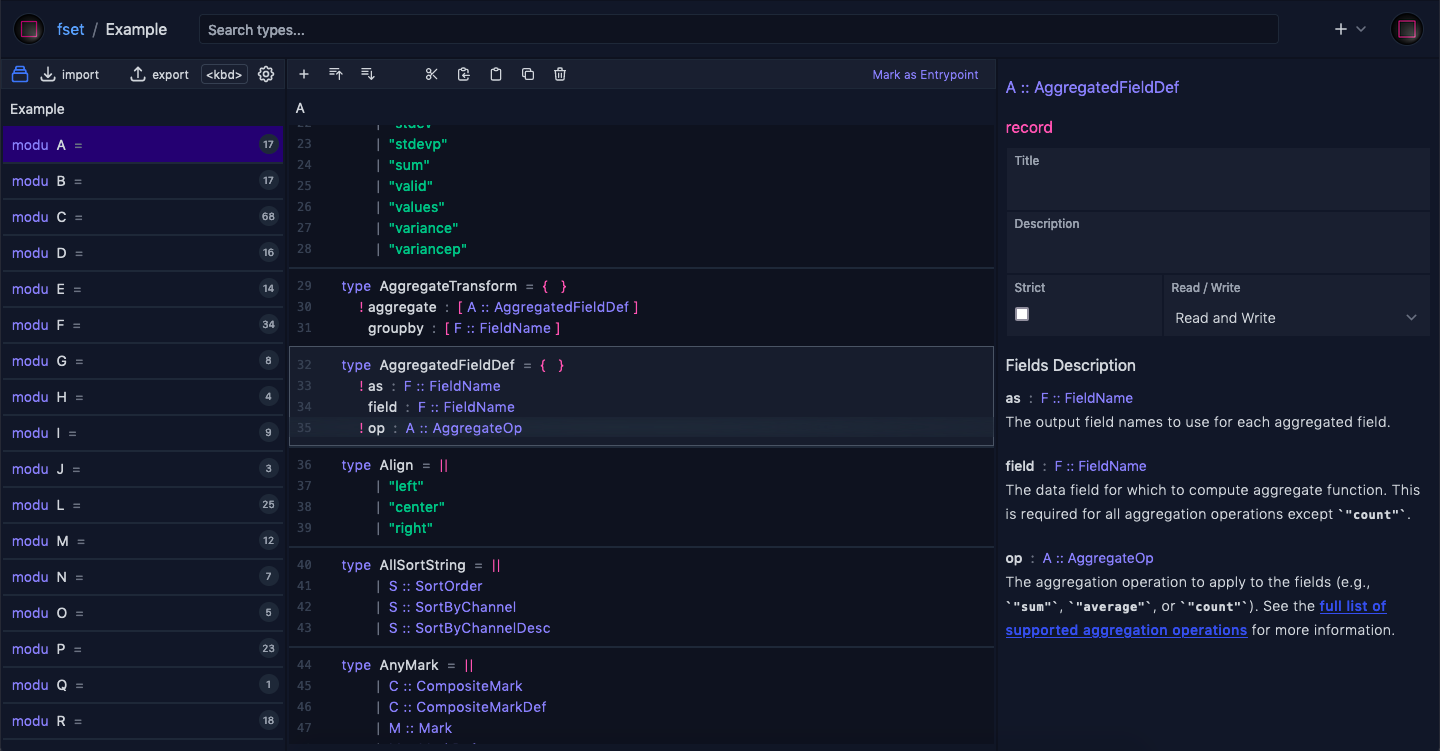
- Currently in closed beta
- Log in
Example data from https://vega.github.io
Algebraic Data Type to JSON Schema
Think in terms of algebraic data type, export sane subset of json schema ( see all types )
-
-
-
type
Record
=
{ }
- field_a : string
- field_b : int_32
-
type
Record
=
{ }
{ "properties": { "field_a": { "type": "string" }, "field_b": { "maximum": 2147483647, "minimum": -2147483648, "type": "integer" } }, "required": [ "field_a" ], "type": "object" } -
-
-
-
type
Tuple
=
( )
- 0 : "ok"
- 1 : ExportDocs::Record
-
2
:
{ any }
-
type
Tuple
=
( )
{ "maxItems": 3, "minItems": 3, "prefixItems": [ { "const": "ok" }, { "$ref": "https://localhost/ExportDocs#/$defs/Record" }, { "properties": {}, "type": "object" } ], "type": "array" } -
-
-
-
type
Dict
=
dict
- k string
- v ExportDocs::Record
-
type
Dict
=
dict
{ "additionalProperties": { "$ref": "https://localhost/ExportDocs#/$defs/Record" }, "minProperties": 4, "propertyNames": { "pattern": "^x-", "type": "string" }, "type": "object" } -
-
-
-
type
List
=
[ ExportDocs::Record ]
- └ ExportDocs::Record
-
type
List
=
[ ExportDocs::Record ]
{ "items": { "$ref": "https://localhost/ExportDocs#/$defs/Record" }, "type": "array" } -
-
-
-
type
TaggedUnion
=
|| _mytag
-
|
tag_a
·
{ }
- field_x : uint_8
-
|
tag_b
·
{ }
- field_z : string
-
|
tag_a
·
{ }
-
type
TaggedUnion
=
|| _mytag
{ "oneOf": [ { "properties": { "_mytag": { "const": "tag_a" }, "field_x": { "maximum": 255, "minimum": 0, "type": "integer" } }, "required": [ "_mytag", "field_x" ], "type": "object" }, { "properties": { "_mytag": { "const": "tag_b" }, "field_z": { "type": "string" } }, "required": [ "_mytag" ], "type": "object" } ], "unevaluatedProperties": false } -
-
-
-
type
UnionOfVal
=
||
- | "a"
- | 10
- | true
- | null
-
type
UnionOfVal
=
||
{ "enum": [ "a", 10, true, null ] } -
Constructing schema as productive as working in text editor
With essential keyboard commands ( see all commands )
- Add random schema to container types
- Shift + +
Add
- Cut selected schemas
- Cmd + x
- Copy selected schemas
- Cmd + c
- Paste
- Cmd + v
- Cancel copy or cut
- Escape
Move
- Clone selected schemas
-
Shift + Alt + ArrowUp
Shift + Alt + ArrowDown
Clone
- Reorder selected schemas up or down
-
Alt + ArrowUp
Alt + ArrowDown
Reorder
- Collapse selected schemas
- ArrowLeft
- Expand selected schemas
- ArrowRight
Collapse / Expand
- Delete selected schemas
- Delete
Delete
- Select a schema
-
ArrowUp
ArrowDown - Select a sibling schema
-
i
j - Select mutiple schemas
-
Shift + ArrowUp
Shift + ArrowDown - Select mutiple schema all the way
-
Shift + Cmd + ArrowUp
Shift + Cmd + ArrowDown - Select the first child
- Cmd + ArrowUp
- Select the last child
- Cmd + ArrowDown
- Select the root element of tree
- Home
- Select the last element of tree
- End
Select
- Enable key editing on a selected schema
- Enter
- Submit a changed key with current text input value
- Enter
- Cancel editing
- Escape
Rename key
- Enable type editing on a selected schema
- Shift + Enter
- Submit a changed type with current text input value
- Enter
- Cancel editing
- Escape
Change type
- For Windows, use Ctrl in place of Cmd
Reference tracking and integrity
Once a type is referenced, name and namespace updates automatically reflects on referrers
When there exists at least one referrer, the referenced type cannot be deleted, enforced at db-level
Export as a bundle
All modules are bundled as a single JSON Schema file based on Compound Documents Specification
Bundled schema is also a usable schema. Validator can validate the file without decomposing schema definitions into separate files.
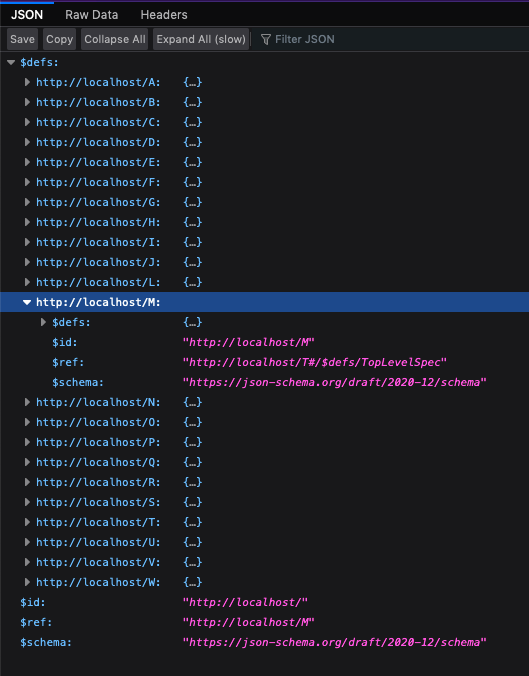
AJV validator
Currently AJV needs one step of decomposing files
const Ajv2020 = require("ajv/dist/2020")
let ajv = new Ajv2020()
let programSch = require("./sch.json")
for (modu of Object.keys(programSch.$defs)) {
ajv.addSchema(programSch.$defs[modu])
delete programSch.$defs[modu]
}
const data = { data: { values: ["a", "b"] }, mark: "arc" }
let result = ajv.validate(programSch, data)
console.log(result)
console.log(ajv.errors)
Hyperjump validator
const hpj = require("@hyperjump/json-schema")
hpj
.get("file://./sch.json")
.then(schema => hpj.validate(schema, { data: { values: ["a", "b"] }, mark: "arc" }))
.then(output => console.log(output))
Simply think each $id is a module and each of $defs is a type,
for more information see Export documentation